-
- The first AR coloring card in Taiwan- Bring 3DMommy's image into to life
- Bayer integrates MIFLY AR Technology , teach you how to help your dog relax
- Halloween combines with AR, shining New Taipei City
- Mei hao dahu
- Taiwan Railway celebrates 132nd anniversary exhibition, create immersive AR interactive APP together with MIFLY
- Zhu Ming Art Museum X MAKAR launches WEB AR painting experience
- CTV celebrates its 50th anniversary, especially using WebAR technology to add joy!
-
- AR Envelope for Beginner –New Year Rabbit
- AR Envelope for Advancedr –Lucky Rabbit
- 【XR Project Tutorial】How to Create the Keelung Harbor Whale Shark AR Experience? Use MAKAR to Create an AR Experience with Whales Soaring in the Sky!
- MAKAR Magic index
- Spring Festival AR Animation Tutorial
- Logic-Macaron AR Animation
- MAKAR Mask project
- MAKAR Santa Claus - boning
- Metaverse Draw Lots-Using Variable and Lists of MR Project
- Use MAKAR to learn physics-Let's make an AR cannon!
- Cooperative Learning in MAKAR_Portal
-
- [3A Emerging Technology Center] Lantern Festival sky lantern wishing pool, MR virtual world is at your disposal
- 3131922-5G New Technology Learning Demonstration School Series Study
- 3088204- XR Practice Application (Advanced)
- 3088200- XR Practice Application (Beginner)
- 3124796-VR reality design practical application course (online course)
- Beishi Yanxizi No. 1100712009
-
- MAKAR Flash - Brain and Speed Challenge! When MR Paper Sumo Meets NPC Battle Mechanism
- MAKAR Flash - 3D Creation Made Easy: Animal Music Box Quick Workshop
- MAKAR Flash-Dragon Boat Festival XR Game Creation Crash Course: Mastering MAKAR's Latest Features with AI-Assisted Extended Reality
- MAKAR Flash -One-hour 3D Material Specialization Class, the philosophy that must be grasped for XR creation
- MAKAR Flash-How to integrate AR/VR into teaching with 5G? Quickly build your exclusive XR teaching materials!
- MAKAR Flash-Creating Your Own 3D Material Library with Your Phone? MAKAR 3D Scan New Application Analysis!
- MAKAR Flash-How Can Beginners Quickly Recreate Unity AR/VR Projects?
Multimedia Applications in the Metaverse Format Analysis
- 2022-08-16
- by Lina Tsai
Today, let’s discuss the diverse formats of digital multimedia and explore the application methods of Windows 3D Viewer and 3D Paint. Next, we will challenge the Metaverse AR/VR/MR remote control platform and learn about digital content creation! When creating AR/VR applications, digital content is the most important aspect, but which software can be used to create these digital contents?
File Conversion Tips
Use Windows 3D to launch 3D models, and choose "Save As" to obtain the GLB format, which can be applied in MAKAR.
● MAKAR AR/VR/MR editing tools, import GLB for project application, and publish in real-time for experience.
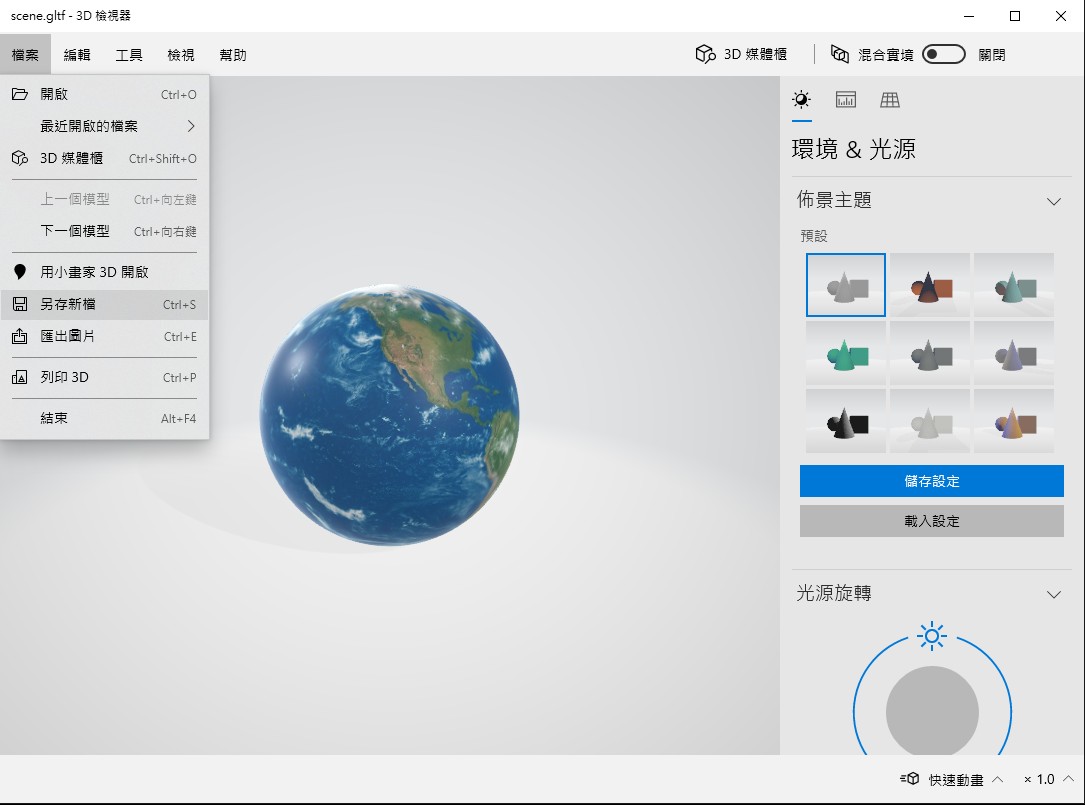
The application of 2D software is very diverse, and we briefly introduce Adobe and Pixlr online.
● Pixlr is an online editing software that can edit various graphic formats.
https://pixlr.com/tw
● Adobe offers a variety of services, including 2D, 3D, and animation editing software, which can output and build complete designs.
https://www.adobe.com/tw
.JPG)
There are many rules in multimedia formats, which vary depending on the software chosen, resulting in different corresponding output formats.
In 2D flat graphic file formats, it can include Alpha or animation formats.
● JPG: JPEG, also known as JPG, is a lossy compression method and does not support transparency.
● PNG: Portable Network Graphics, a lossless compressed bitmap graphic format, supports indexed, grayscale, and Alpha channel (supports transparency).
● GIF: Graphics Interchange Format, a lossless compression technique, maintains image quality with fewer than 256 colors, supports multi-frame animation effects and transparent backgrounds.
.JPG)
The application of 3D software is usually focused on model construction. After creating the model, the next steps include material texture mapping and animation setting based on needs. Creators will provide corresponding design plans depending on various requirements, such as animation, physical effects, cloth simulation, deformers, particle effects, etc. These applications may require different output formats, including universal formats like FBX, OBJ, GLB, GLTF, etc.
● Blender https://www.blender.org
● Autodesk https://www.autodesk.com.tw
● REALLSION https://www.reallusion.com/tw
● C4D https://www.maxon.net/zh/cinema-4d
(1).JPG)
There are many rules in multimedia formats, which vary depending on the software chosen, resulting in different corresponding output formats.
In 3D model formats, it can include animation, material textures, etc.
● FBX: Contains animation and materials, suitable for support in various development software, including model, motion, and material texture output.
● GLTF: Contains animation and materials, supports a wide variety of frameworks, including development software, cross-platform web support formats. It's an OpenGL-loaded format, consisting of JSON, images, graphics, textures, etc.
● OBJ: Contains materials, suitable for mutual import and file conversion between software, with OBJ containing jpg textures.
.JPG)
In recent years, video editing software has become increasingly diversified, with more mobile app editing options available. However, many professional users still prefer to use the computer version for editing. Therefore, depending on the need, one can choose to use the mobile version or the computer version of the editing method. Most video software can output various formats, such as mp4, mov, wav, avi, etc., with the most common being the .mp4 format. Of course, depending on the different needs, the format chosen may vary. If original files or uncompressed formats are required, one might choose avi or mov formats.
● PowerDirector https://tw.cyberlink.com
● Adobe offers a variety of services, including 2D, 3D, and animation editing software, which can output and build complete designs. https://www.adobe.com/tw
● Reallusion Cartoon Animator https://www.reallusion.com/tw/cartoon-animator/default.html
(1).JPG)
